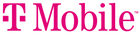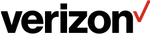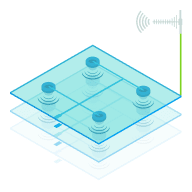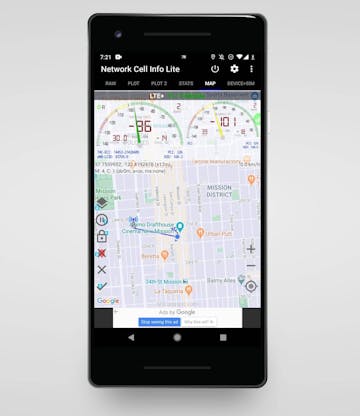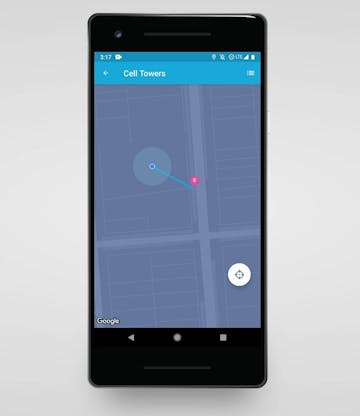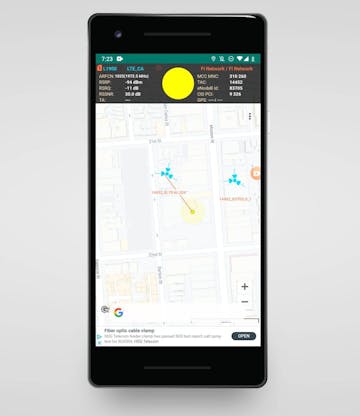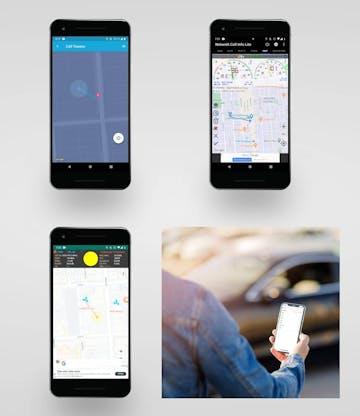If you’re looking for the very best 4G or 5G data speeds, you’ll need to install directional outdoor antennas to your hotspot or a cell phone signal booster with a directional antenna.
But how do you aim your antenna? You need to know exactly where your nearest cell towers are located.
We read other guides online for finding towers, but most of them were misleading. So we tested a dozen different apps and websites against known tower locations to test their accuracy. Then we boiled that down to a short list: the 5 best ways to find and map your nearest 4G or 5G cell towers.