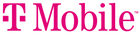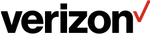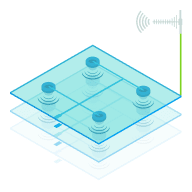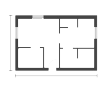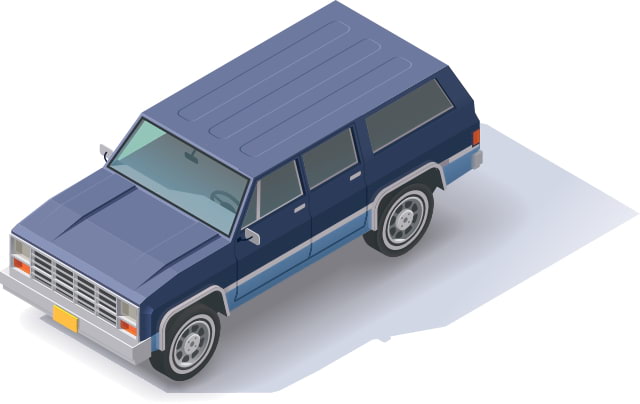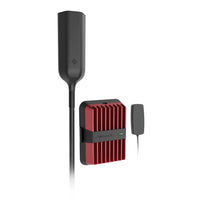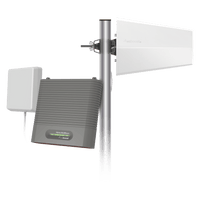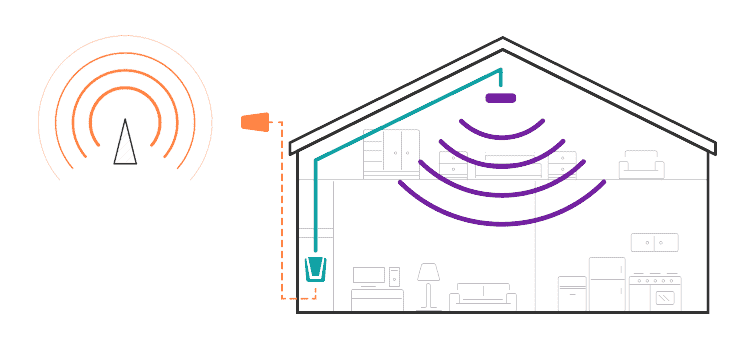Cell phone signal boosters can be quite complicated. Our goal in this section of the guide is to help
explain how signal boosters work, how to pick the right accessories, and how to install your signal booster
to get the absolute best performance.
We'll start with the basics, but as you read on, we'll get into more of the details of how to pick out the
right booster and install it correctly.
Contents:
-
2G, 3G, 4G LTE, and 5G NR
-
Understanding Bars: They Aren't Just Signal Strength
-
Understanding Bars: Causes of Weak and Noisy Signal
-
Cellular Frequency Bands
-
Should I buy MIMO Antennas or a Signal Booster?
-
How a Cell Phone Signal Booster Works
-
Do Cell Phone Boosters Support 5G?
-
Measuring Signal Strength and Signal Quality
-
Amplifier Specs: Gain and Downlink Power
-
The FCC’s Signal Booster Regulations
-
In-building Boosters: Choosing an Outdoor Donor Antenna
-
In-building Boosters: How Many Indoor Antennas to Purchase
-
In-building Boosters: Which Type of Indoor Antenna to Use
-
This guide is too long, can you summarize it for me?
-
Signal Booster Terminology
1
2G, 3G, 4G LTE, and 5G NR

Cell phone technology is typically released in generations; 2G, 3G, 4G, and 5G all refer to cellular
technologies released over the past 30 years. Here's a quick rundown of each technology:
-
2G & 3G:
2G (GSM and CDMA) was the first widely adopted cellular technology, supporting basic voice, SMS, and data
services, and was later replaced by 3G, which offered faster data speeds and was used for early
smartphones.
-
4G:
The fourth generation of cellular networks was called LTE, and allowed considerably faster data rates and
clearer voice calls. In recent years, 5G has become the predominant technology for data , with LTE still
widely used as a fallback network.
-
5G NR:
The much-anticipated 5th generation of cellular networks began rolling out in 2018. The 5G standard is
also called NR, which stands for "New Radio." 5G NR offers faster data rates, lower latency, and
increased capacity compared to LTE. 5G NR comes in a few different flavors:
5G DSS (Dynamic Spectrum Sharing) is 5G, but layered on the same frequencies used for
4G LTE. It offers only small benefits over 4G.
5G NSA (Non-Standalone) is a sort of "bridge" from 4G LTE to 5G: devices connect on
both a 4G band and a 5G band at the same time.
5G SA (Standalone) is the truest form of 5G, and means the device is only connecting
over a 5G network.
2
Understanding Bars: They Aren't Just Signal Strength

Most people think the bars on their phone represent signal strength. But that’s not actually the case
- signal bars are showing you two things:
-
Signal strength:
A measure of the strength of the cellular signal when it reaches your phone (measured in dBm)
-
Signal quality:
The ratio of actual source signal to the noise and interference also received by your phone (measured in
dB)
Signal quality can limit the number of bars just as much as strength.
Understanding this fact is really important for installing a signal booster correctly.
As we mentioned above, most cell networks utilize 4G LTE and 5G for both calls and data transmissions. In 4G
and 5G networks, strength and signal quality are typically called "RSRP" and "SINR".
-
Reference Signal Received Power (RSRP):
RSRP is a measure of a 4G LTE or 5G NR signal's strength. Strong signal is around -70 dBm RSRP or more,
while weak signal is around -100 dBm RSRP or less.
-
Signal to Interference Plus Noise Ratio (SINR):
SINR is a measure of a 4G LTE or 5G NR signal's quality. Clear signal has a SINR of over 10 dB, while low
quality signal has a SINR of under 5 dB.
We'll show you how to measure each of these in the
Measuring Signal Strength and Signal Quality
section below.
3
Understanding Bars: Causes of Weak and Noisy Signal
There are four things that can cause you to see fewer bars and experience dropped calls and lower data
rates. Often it’s not just one of these factors but a combination that causes weak reception at any
particular location.
1 – Inter-cell Interference
Imagine two people are trying to talk to you at the same time from across a room. It's hard to follow what
each person is saying - they keep talking over each other!
Exactly the same thing happens with your cell phone when there are multiple nearby towers.
If your phone is located between two or more cell towers, the other signal towers will act as "interferers"
to the tower you're attempting to connect to, resulting in lower signal quality. Inter-tower interference is
one of the primary causes of poor signal quality.
Because of their higher frequencies and denser cell deployments, 5G networks are especially vulnerable to
inter-cell interference. Denser cell deployments result in more towers transmitting on the same frequency
channels, which increases interference.
2 – Distance from the nearest cell phone tower
Cellular signal is weakened as it travels through space. If you’re very far away from the nearest cell
phone tower, your signal will likely be quite weak. The cell phone’s internal radio will have a hard
time “hearing” the cell tower’s signal (the “downlink” signal), and similarly,
the cell tower will have a hard time “hearing” your cell phone (the “uplink”
signal).
3 – Building materials/vehicle construction
Even if the signal outside the building or vehicle is strong, materials like drywall, wood, concrete, metal,
and low-e glass can attenuate the signal, making it weaker inside a home, office, and vehicles.
4 – Geography and nearby buildings
In the same way that building materials block signal, your signal reception can be limited by attenuation
from buildings between you and the nearest cell tower. Natural geography plays a part too: signal often
can't be received in valleys or behind hills and mountains.
A signal booster can help no matter which of these is causing poor cell reception. However, if the primary
cause of your signal issues is low-quality signal caused by inter-cell interference, your booster will need
to be paired with a high-gain, directional antenna for best results.
4
Cellular Frequency Bands
Cellular service runs on a number of different bands that are licensed to the carriers by the Federal
Communications Commission (FCC). There are 4 main frequency bands used by carriers in the US. These four
bands are supported by almost all of the boosters we sell:
| Frequency (MHz) |
Verizon |
T-Mobile |
AT&T |
| 600 |
|
b71 |
|
| 700 |
b12, b13, b17 |
b12, b13, b17 |
b12, b13, b17 |
| 850 |
b5 |
b5/b26 |
b5 |
| 1900 |
b2 |
b2/b25 |
b2 |
| 2100 |
b4/b66 |
b4/b66 |
b4/b66 |
| 2300 |
|
|
b30 |
| 2500 |
|
b41 |
|
5G bands by carrier
The different frequency bands that can be used for 5G are grouped into three categories: low-band, mid-band,
and high-band/mmWave. Each category has advantages and limitations, which is why operators use all three
bands to provide the best 5G experience possible.
-
Low-band 5G
operates at frequencies less than 1000 Mhz. It offers the best coverage of all 5G frequencies, but the
slowest speeds. Low-band 5G is frequently used in rural regions to give basic 5G coverage.
-
Mid-band 5G operates at frequencies ranging from 1000 to 6000 Mhz. It provides an
excellent balance of coverage and speed and is commonly used in urban and suburban regions.
-
High-band 5G uses frequencies above 6000 MHz, as well as millimeter wave (mmWave)
frequencies. It boasts the quickest speeds of any 5G band, but has the worst coverage. In dense urban
locations, high-band 5G is often used to provide ultra-fast 5G speeds for specific applications
These are the frequency bands that are available or will be available in the future on 5G by carrier:
| Spectrum |
Frequency |
Verizon |
T-Mobile |
AT&T |
| Low-band |
600 - 850 MHz |
n5 - 850 MHz |
n71 - 600 MHz |
n5 - 850 MHz |
| Mid-band |
1.7 - 2.1 GHz |
n66 |
n2/n25 - 1.9 GHz |
|
| 2.5 GHz |
|
n41 |
|
| 3.4 GHz |
|
|
n2 |
| 3.7 GHz |
n77 |
n77 |
n77 |
| High-band |
24 GHz |
|
n258 |
n258 |
| 28 GHz |
n261 |
n261 |
|
| 39 GHz |
n260 |
n260 |
n260 |
| 47 GHz |
|
n262 |
|
Unfortunately there's no one clear nomenclature for the different bands. However, if your phone is showing
"5G UWB" on Verizon, or "5G+" on AT&T, it means you're connecting on mid-band or high-band spectrum, whereas
a regular 5G icon means you're connecting on low-band spectrum.
No carrier uses just one frequency band in any particular area. Your phone will automatically switch between
the different bands depending on which band offers the clearest and strongest signal.
The most important thing to know about frequency is that
the higher the frequency, the more easily the signal is attenuated
. So, for example, a 2500 MHz signal has a much harder time penetrating a building than a 700 MHz signal.
However, it’s worth noting that higher frequencies are able to transfer more data.
How does this affect a booster installation? Even after you install a signal booster, the higher frequencies
will still be attenuated more easily. As a result, boosting signal on the 700 MHz band inside a building is
typically easier than boosting signal on a higher frequency band.
5
Should I buy MIMO Antennas or a Signal Booster?
Signal boosters blanket a building or vehicle with improved signal, whereas MIMO antennas are designed to
connect directly to antenna ports on a cellular modem or gateway.
These two solutions serve different use cases, but the end result is the same: better data connectivity
where cellular connectivity is less than perfect.
There are two reasons why you might want to consider buying MIMO antennas instead of a signal booster:
-
You want the fastest possible data rates. MIMO antennas get access to a great number of bands and utilize
a greater number of antennas, so they typically result in faster 4G and 5G data rates than using a signal
booster.
-
You're using T-Mobile 5G. If you're connecting on T-Mobile's 5G network, MIMO antennas are your only
option. Unfortunately the FCC's rules for consumer signal boosters haven't been updated to support
T-Mobile's 5G bands, so the only option is to use a modem or gateway with MIMO antennas.
To find the right MIMO antenna for your gateway, check out our
hotspot and router antenna guides.
Or simply start by visiting our most popular MIMO antenna, the Waveform QuadMini:
Kits starting from $119.99
6
How a Cell Phone Signal Booster Works
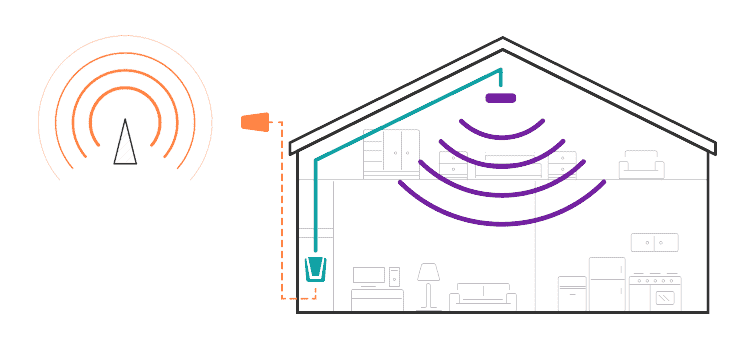
A cell signal booster (also known as a cell repeater) works by amplifying the cell phone signal being sent
to and from your phone to the nearby tower. There are three main components:
-
Donor antenna:
The donor antenna is installed on the roof, and sends and receives signal from the tower. For some
buildings, it makes sense to use a directional antenna. Using a directional antenna lets you aim at a
particular tower, which both makes that signal stronger and reduces inter-cell interference.
-
Amplifier:
The amplifier (sometimes called a “Bi-Directional Amplifier” (BDA) booster, or repeater)
amplifies both signals coming from the tower to your cell phone and signal going back to the tower. The
amplifier is connected to the donor antenna and indoor antennas by coaxial cable.
-
Indoor antenna(s):
The indoor antennas distribute signal to, and receive signal from, your cell phone. The two most common
types of indoor antenna are panel antennas and dome antennas.
7
Do Cell Phone Boosters Support 5G?
Unfortunately, the answer to this is a little bit complicated …
Here's the quick, practical summary:
-
If you're on AT&T or Verizon, and your phone shows a "5G" icon next to your signal bars when you turn off
WiFi, a booster will amplify that signal. However, if your phone shows 5G+ or 5G UWB, then a booster won't
amplify that signal.
- If you're on T-Mobile, no booster will amplify your 5G signal.
Let's dig into this a bit more:
When the FCC approves a booster for sale in the US, they authorize it to transmit within designated
frequency bands. This means that once a booster is approved to boost a specific band, any 5G signal within
the frequency range of that band can also be boosted.
It doesn't matter which flavor of 5G is being used: it could be 5G DSS, 5G SA, or 5G NSA, but as long as
it's on a band that the FCC said can be boosted, then a consumer signal booster can amplify it.
However, the FCC hasn't updated its rules to support some of the newer licensed frequencies that
carriers are deploying 5G on. So, some of the juiciest 5G spectrum can't be boosted by any of the boosters
on the market today.
Those newer bands include just about every band that T-Mobile uses for 5G, as well as the mid-band n2 and
n77 signal that Verizon and AT&T are using for the bulk of their mid-band 5G roll-outs.
8
Measuring Signal Strength and Signal Quality
As we explained in the
Understanding Bars
section, signal strength and signal quality both impact the number of bars you see on your phone. Take a
look at our
comprehensive signal testing guide, or here's a quick summary::
Signal Strength (RSRP):
-
On Android phones, download the
SignalStream
app. The signal strength, in decibel-milliwatts (dBm), is shown both when you take signal measurements
under the "Measure" tab and also under the "Signal Info" tab.
-
On iPhones, you will need to access “Field Test Mode” to see your signal strength. On some
newer Verizon iPhones it isn't currently possible to use Field Test Mode to get a signal strength
measurement. Check out our guide to
the iPhone Field Test Mode
for more information-you may need to find an Android phone for testing if your phone doesn't support
signal strength measurements.
Signal Quality (SINR):
- Signal quality information is harder to access on some phones.
- On Android phones: on some models the same
SignalStream
app will show signal quality. The signal quality, measured in decibels (dB), is shown both when you take
signal measurements under the "Measure" tab and also under the "Signal Info" tab. Some phones do not show
SINR and instead use RSRQ, a similar measure with a slightly different scale.
- On iPhones, you’ll again need to access your iPhone's
Field Test Mode to find this information. Again, SINR is not
shown on some newer Verizon iPhones.
9
Amplifier Specs: Gain and Downlink Power
The two main specifications of an amplifier that we think you should pay attention to are “gain”
and “downlink power.” Here’s a little more on each:
-
Gain
is a measure of how much the signal is amplified, measured in dB. The larger the gain value, the more the
signal from the donor antenna is amplified.
-
Downlink output power, measured in dBm, is the maximum signal that the amplifier can
retransmit inside the building or vehicle. The maximum downlink output power sets the maximum coverage
area of the system when the amplifier has enough signal.
Each of these specifications is important, but in different situations:
-
If you have weak outdoor signal (-80 dBm RSRP or less) your amplifier will be gain-constrained: If signal at the donor antenna location (on top of your building or outside your vehicle) is quite weak
(less than -80 dBm RSRP), the most important factor is the
gain
of the amplifier. Even with all the gain of the amplifier, you’re not likely to reach its maximum
downlink output power. Since the downlink output power limit will never be reached, thus getting the
amplifier with the highest gain possible should be your main goal.
-
If you have strong outdoor signal (-70 dBm RSRP or higher) your amplifier will be downlink
power-constrained: If the signal at the donor antenna location signal is strong, the most important specification is the
downlink output power. In this situation you’re quite likely to hit the maximum output power of the
amplifier, so focusing on the downlink output power specification of the booster is the most important
factor.
10
The FCC’s Signal Booster Regulations
The Federal Communications Commission (FCC) is the organization that regulates the use of cellular
frequencies in the United States. In 2014, the FCC created new regulations that apply to all signal boosters
sold in the US. The FCC created two sets of regulations: one set for “broadband” devices that
amplify all cellular signals from all carriers, and another set for “carrier-specific” boosters
that only amplify the signal of one carrier at a time.
“Broadband” booster regulations:
-
The gain of the amplifier can be no more than:
- 64 dB for the 700 MHz band
- 65 dB for the 850 MHz band
- 72 dB for the 1900 MHz PCS band
- 71.2 dB for the 2100 MHz AWS band.
-
The downlink output power of the entire amplifier system, including the losses from the cable, can be no
more than 17 dBm.
“Carrier-specific” booster regulations:
- The gain of the amplifier can be no more than 100dB on any band.
-
The downlink output power of the entire amplifier system, including the losses from the cable, can be no
more than 12 dBm per 5 Mhz block.
Since the gain of broadband boosters is limited by the FCC, we recommend using a carrier-specific booster
where possible if you have weak signal at the outdoor donor antenna location. At the moment, the only
carrier-specific boosters are made by
Nextivity. Their product line includes the CEL-FI
GO X,
QUATRA 4000c and
QUATRO EVO.
11
In-building Boosters: Choosing an Outdoor Donor Antenna
Choosing the right outdoor antenna and aiming it correctly is one of the main ways that you can improve the
performance of your signal booster. There are two ways that the right donor antenna can help:
-
Most donor antennas have some gain (measured in dBi). The antenna gain adds to the overall gain of the
signal booster system you install. If you have weak outdoor signal, a high-gain outdoor antenna can
increase the downlink output power of the system and increase your indoor coverage area.
-
Some donor antennas are directional. This allows you to focus in one direction and improve the quality of
the signal being received by the signal booster system. This helps improve coverage and the number of bars
you see.

Omni-directional Antennas
“Omni” antennas,
as they’re often called, work best when you have strong and clear outdoor signal. They’re
considerably simpler to install than directional antennas, as they don’t need to be aimed – but you
should make sure you have 3 or more bars of signal where you’re installing the omni antenna.

Directional Antennas
While
directional antennas
take a little more work to aim and install, we generally recommend them to anyone who has either weaker
outdoor signal or in cases where signal is strong but noisy (low SINR and RSRQ).
Directional antennas can take a bit more effort to set up but the benefits are threefold:
-
The antenna's gain adds to your signal booster's gain - you can get up to 20 dB extra signal by using a
highly directional antenna.
-
If the outdoor signal is noisy, it’s typically due to inter-cell interference – there are
multiple nearby towers broadcasting on the same frequencies. A directional antenna lets you focus on one
of the towers, and improve indoor coverage.
-
In some cases a broadband, multi-carrier booster’s performance can be affected by a “near-far
effect,” where a nearby tower’s signal saturates the amplifier and prevents a weaker
carrier’s signal from being amplified. A directional antenna allows you to focus the amplifier on a
more distant tower and better balance the incoming signal.
Installing a directional antenna typically improves signal for one carrier without significant sacrifice on
other carriers, as cell towers are often clustered in the same area, and the best direction usually benefits
all carriers. While a directional antenna may slightly reduce signals from other directions, it still allows
you to maintain excellent coverage from multiple towers on different carriers by aiming and equalizing the
signals.
The Griddy
Our Griddy antenna is an ultra high gain antenna:
ideal for when you're on the very edges of cell coverage or want to improve the quality of signal as much as
possible.
Griddy covers a wide range of frequencies, from 600MHz to 6500MHz. This includes all the LTE spectrum and 5G
bands like n71 and n41.
Griddy can either be paired with a signal booster, or multiple Griddys can be connected in a MIMO
configuration directly to a 4G/5G cellular modem, gateway, or router.
However, one note: since Griddy is so directional, it's also tricky to aim. You need to get the direction
right to within a couple of degrees for best results. For this reason, we only recommend Griddy if you have
line of sight to the nearest cell tower.
Kits starting from $199.00
How to Aim a Directional Antenna
Aiming a directional antenna for most broadband, multi-carrier boosters requires two people: one person
outside aiming the antenna, and another person standing indoors, near the signal booster’s indoor
antenna, taking signal measurements with each new location and direction. While it’s a little
time-consuming, finding the right antenna location and direction can have a huge effect on your signal
booster’s performance.
12
In-building Boosters: How Many Indoor Antennas to Purchase
Many of our in-building signal boosters come with options that include multiple additional antennas. So, how
many antennas do you actually need? The answer’s a little complicated, but, generally: the more
antennas you use, the better.
Signal travels much more easily through coaxial cable than it does through air or through walls and doors.
By distributing the signal throughout the building via coaxial cable, you’ll see much more consistent
coverage.
Now, obviously you don’t want to be installing hundreds of antennas – there's a point of
diminishing returns. As a very rough rule, we recommend installing one antenna per 1,500 square feet of
coverage for home and small office applications.
A more accurate answer needs to take into account the signal strength and clarity at the donor antenna
location, the amplifier you’re using, and whether the space you’re covering is large and open or
divided by walls. Generally, if your outdoor signal is weak or you’re using a weaker amplifier, you
should use more antennas. If the space is more open and there are fewer walls, you can use fewer antennas.
If you're unsure, well, that's why we're here: reach out and we can help guide you.
13
In-building Boosters: Which Type of Indoor Antenna to Use
There are two main types of indoor antennas:
dome antennas
and
panel antennas. Many of our kits are available with the
option to choose which you want.
Dome antennas
You should use
dome antennas
when:
-
The area you are looking to cover
is
not
thin and narrow (e.g. a hallway).
- You are able to access the space behind the ceiling.
Since the cable for a dome antenna emerges from the back of the device, you need to have access to the area
above where you’re installing a dome. For example, if you’re installing in an office space with
removable ceiling tiles, dome antennas are the way to go. Similarly, if you’re installing in the top
floor of a house with an accessible crawl space or attic above, dome antennas can easily be installed.
Dome antennas distribute signal equally in all directions, and should be installed centrally to the area
you’re looking to cover. If the space is long and narrow, then a panel antenna may be a better choice
Panel antennas
You should use
panel antennas
when:
- The area you are looking to cover is long and thin.
- You are not able to access to the space behind the ceiling.
Panel antennas are typically mounted on walls. The coax cable pigtail usually comes out of the bottom of the
antenna, meaning that you don’t need to make a hole in your wall to install the antenna and connect a
cable. For that reason, we recommend using panels when you’re not able to access the space behind the
ceiling.
Panel antennas focus signal in a beam. Typically the beam is relatively wide (around 45 degrees), but some
specialty antennas are narrower. The generally beam-forming nature of panel antennas makes them ideal when
you’re trying to cover a long and thin area.
14
This Guide is Too Long, Can You Summarize It For Me?
Sure :)
-
If you need help, pick up the phone and call us. We'll help you get a kit customized for your application.
Our phone number is 1-800-761-3041 and we're available from 6:00AM to 5:00PM PST, Mon-Fri.
- All calls are now made over LTE rather than over 2G or 3G and are starting to transition to 5G.
-
The signal bars you see in the corner of your phone aren't just showing the signal strength: they're also
showing the signal quality. Before buying a booster, it can be helpful to find out what the signal
strength (RSRP) and signal quality (SINR) values are outdoors. More
here.
-
Each cellular carrier uses a combination of bands in different areas. Lower frequency bands (700 MHz and
850 MHz) penetrate buildings more easily, so we recommend focusing on amplifying them. More
here.
-
5G can be categorized into two types: Standalone (SA) 5G and non-standalone (NSA) 5G (which shares 4G
bands and infrastructure). Current 5G is mainly of the NSA type.
-
The two most important specs to look at for a booster are
gain and downlink output power.
-
If your outdoor signal is very weak (less than -80 dBm you should focus on the gain specification.
-
If your outdoor signal is strong (higher than -70 dBm) you should focus on the downlink output power
specification .
- The FCC sets limits for the allowed downlink output power and gain for signal boosters.
-
The maximum gain for "broadband," multi-carrier boosters (products from
Wilson,
weBoost
(formerly Wilson Electronics),
SureCall, etc.) is 64 dB to 72 dB (depending on the frequency) for
stationary or in-building use, and 50 dB for mobile or in-vehicle use.
-
The maximum gain for "single-carrier" boosters (products from
Cel-Fi) is 100 dB for stationary or in-building use, and 65 dB for
mobile or in-vehicle use.
-
If you have a weak outdoor signal (less than -80 dBm), you should use a single-carrier booster from
Cel-Fi
if one is available.
-
If your outdoor signal is strong (higher than -70 dBm), a "broadband" multi-carrier booster from
Wilson, weBoost, or
SureCall
is a better choice.
- Outdoor antennas (for buildings):
-
If the signal on the roof is both strong and high quality (you should see three or more bars) on all the
carriers you want to boost, an "omni-directional antenna" should be just fine.
-
If the signal is weak or low quality, a "directional" antenna like a yagi or a log-periodic antenna is
best. They're a little more complicated to install, but worth the effort.
-
Griddy is a highly directional antenna with up
to 26dB of gain, making it excellent at combating interference and noise. It's best used with a booster
for weak or poor-quality signals. It can also enhance LTE/5G router signals and provide faster internet
when used in MIMO setups, requiring either two or four Griddy antennas.
-
MIMO antennas:
-
MIMO antennas connect to LTE or 5G routers with cellular SIM cards and work by utilizing multiple data
streams. If you want the fastest data rates, MIMO antennas connected to 4G/5G modems or gateways are
often better than boosters. Check out our
hotspot and gateway antenna guides here.
- Indoor antennas (for buildings):
-
If signal outside is good, you should install about 1 antenna per 1,500 square feet of coverage. If you
have multiple floors, make sure each floor has its own antennas.
-
Panel vs. Dome antennas: A panel antenna can be installed on walls. Dome antennas must be installed on
ceilings. If you have ceiling tiles or crawl-space, you can use dome antennas. Otherwise, use panel
antennas.
15
Signal Booster Terminology
-
Radio frequency (RF)
– Radio frequency is any frequency used to transmit a wireless radio signal, which includes cellular
signal, WiFi signal, and regular FM and AM radio.
-
Downlink signal
– the signal sent from the cell phone tower to your phone.
-
Uplink signal
– the signal sent from your cell phone back to the tower.
-
The FCC
– The Federal Communications Commission, the government organization responsible for regulating use
of the airwaves (and signal boosters) in the US.
-
Gain (dB)
– Gain is the measure of amplification. The higher the gain, the more the signal is amplified. Gain
is typically a positive dB number, and it’s measured on a logarithmic scale. 0 dB gain means no
gain. 10 dB gain equates to 10 times the signal strength, but 20 dB gain is 100 times more signal, and 30
dB gain is 1,000 times more signal.
-
Antenna gain (dBi)
– Antennas also have gain, but they don’t “amplify” signal. Instead, they focus on
sending and receiving signal in a particular direction. dBi is also a logarithmic scale. An antenna with 0
dBi signal doesn’t focus the signal at all, whereas an antenna with 10 dBi signal receives and
transmits 10 times more signal from a particular direction than other directions.
-
Attenuation (dB)
– Attenuation is the weakening of signal over distance, or as it passes through building material.
Attenuation is measured in dB, and is typically a negative value (signal gets weaker). -10 dB attenuation
is a 10 times weaker signal. -20 dB attenuation is a 100 times weaker signal.
-
3 dB
– As mentioned above, dB is a logarithmic scale, and 3 dB is exactly half the power. Most splitters
have around 3 dB attenuation – they split the power coming through a coaxial cable in half.
-
DSS (Dynamic Spectrum Sharing) is a 5G deployment technique that allows 4G and 5G users
to share the same spectrum band by dynamically allocating spectrum resources to either 4G or 5G users
based on demand.
-
SA (Standalone 5G) is a deployment mode that uses a dedicated 5G core network. It is the
most advanced deployment mode and offers the best performance however it requires carriers to replace
their entire core network which is expensive and time consuming.
-
NSA (Non-Standalone 5G) is a deployment mode that uses existing 4G core networks to
provide 5G service. This allows carriers to deploy 5G in a quick and efficient manner without having to to
replace their entire core network.
-
Signal strength (dBm)
– A wireless signal’s strength is measured in dBm. Similar to gain, the signal is logarithmic.
0 dBm is 1 milliwatt, or 0.001 Watts; 30 dBm is 1 Watt; -10dBm is 0.0001 W, or 0.1 milliwatt.
-
Coaxial cable
– Coaxial cable is a special type of cable designed to carry radio frequency (RF) signal. It
typically has a copper center conductor, some sort of shielding, and an outer conductor.
-
Donor antenna
– The donor antenna in a signal booster system is the antenna typically placed outside the building
or vehicle and that communicates with the cell phone tower.
-
Indoor antenna
– The indoor antenna in a signal booster system is the antenna that is installed inside the building
or vehicle and that communicates with your cell phone.
-
Omni-directional antenna
– An omni-directional antenna is an antenna with low antenna gain that receives and transmits signal
in almost all directions equally.
-
Directional antenna
– A directional antenna is an antenna with more gain, and that focuses receiving and receiving
antenna in a particular direction. The three main types of directional antenna are “panel,”
“yagi,” and “log periodic” antennas.
-
MIMO - MIMO stands for "Multiple Input, Multiple Output." It's a technology used in
wireless communication systems, including Wi-Fi and 4G/5G cellular networks. MIMO involves using multiple
antennas at both the transmitter (input) and receiver (output) to improve the efficiency and performance
of wireless communication. Read our full MIMO antenna guide.
-
Dome antenna
– A dome antenna is a type of indoor antenna that is typically installed in the ceiling of a
building, and transmits signals downwards.
-
Panel antenna
– A panel antenna is a type of antenna that can be installed as a donor antenna outdoors or indoors
on a wall, and transmits signal outwards in the direction it is facing.
-
Lightning surge protector
– A device that protects your home and signal boosting equipment in case lightning hits the donor
antenna.